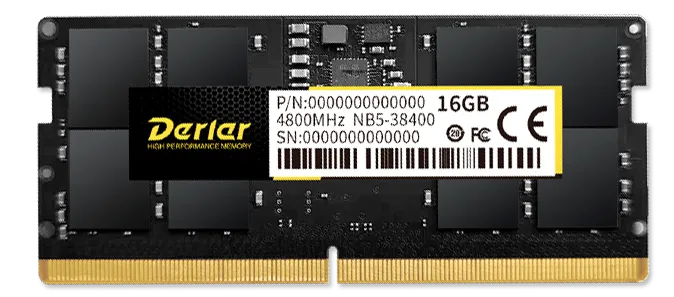
What is DRAM? “DRAM” stands for “dynamic random access memory,” and it’s a specific type of RAM (random access memory). All computers have RAM, and DRAM is one kind of RAM we see in modern desktops and laptops.
What does DRAM do?
All RAM types, including DRAM, are a volatile memory that stores bits of data in transistors. This memory is located closer to your processor, too, so your computer can easily and quickly access it for all the processes you do.
As you use your computer, it needs to recall data and programming code for the CPU to process. RAM provides a way for the computer to use, rewrite, and temporarily save this data and code in real-time. Because the transistors need electricity to work, however, anything stored here disappears when you turn your PC off. That’s why it’s considered “volatile.”
Types of DRAM
There are several different types of DRAM available today. DDR3, DDR4 and DDR5
DDR4 has higher speeds than DDR3 but uses less power than its predecessors. Finally, DDR5 has higher speeds than all previous versions of DRAM but also requires less power than them too.
If you purchase a new RAM stick to upgrade your computer today, it’s likely that it’ll be a DDR4 chip product. It’s also very easy to install DDR4 RAM in a standard desktop computer, making it popular among hobbyists and pros alike.
MORE ABOUT DDR4
When you’re shopping for a new computer, you may find that it offers DDR4 RAM. The phrase “double data rate fourth generation synchronous dynamic random access memory” is quite a mouthful, but it’s the official name for the popular modern evolution of DRAM. With a higher overall speed, better power efficiency, and improved latency over DDR3, it makes sense to pick this option if you have a choice.
DDR4 RAM is sold in sticks of 8GB, 16GB, and 32GB, but it may not be compatible with your PC. Check your machine’s specs to make sure it matches with your motherboard, and once you confirm this, swapping out RAM and adding more is as simple.

DRAM Speeds?
You can tell the exact speed of a DRAM product by checking the specs. You’ll see a number measured in “MHz” listed on the packaging or the manufacturer’s website. This number explains how many cycles of data reading and writing can happen per second. So if, for example, a DRAM stick has a rating of 3200 MHz, it can read and write 3,200 times each second.
LATENCY IS IMPORTANT, TOO
A bigger number doesn’t tell the whole story, however. Latency, or the time it takes for DRAM to work, also impacts the DRAM speed. This brief pause varies by product, and even a fraction of a second can add up over time when your computer processes thousands of read/write requests per second.
Latency isn’t generally advertised as a measurable number, but you can do some research to see the DRAM’s CL number. The higher the number, the worse the latency. It’s possible for a DRAM product with a high MHz number to be slower than one with a lower number, based on CL alone.
For the average computer user, looking at customer reviews and reading about their experience may give you a better idea than calculations without context.