An SSD, or solid-state drive, is a type of storage device used in computers. This non-volatile storage media stores persistent data on solid-state flash memory. SSDs replace traditional hard disk drives (HDDs) in computers and perform the same basic functions as a hard drive. But SSDs are significantly faster in comparison. With an SSD, the device’s operating system will boot up more rapidly, programs will load quicker and files can be saved faster.
SSDs are used anywhere that hard drives can be deployed. In consumer products, for example, they are used in personal computers (PCs), laptops, computer games, digital cameras, digital music players, smartphones, tablets and thumb drives. They are also incorporated with graphics cards. However, they are more expensive than traditional HDDs.
Businesses with a rapidly expanding need for higher input/output (I/O) have fueled the development and adoption of SSDs. Because SSDs offer lower latency than HDDs, they can efficiently handle both heavy read and random workloads. That lower latency stems from the ability of a flash SSD to read data directly and immediately from stored data.
High-performance servers, laptops, desktops or any application that needs to deliver information in real-time can benefit from solid-state drive technology. Those characteristics make enterprise SSDs suitable to offload reads from transaction-heavy databases. They can also help to alleviate boot storms with virtual desktop infrastructure, or inside a storage array to store frequently used data locally using a hybrid cloud.
What are the advantages of SSDs?
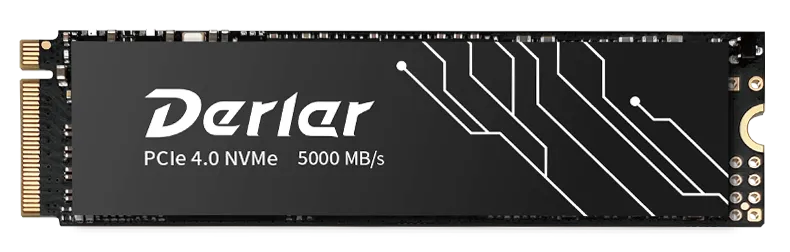
The benefits of SSDs over HDDs include:
- Faster read/write speeds. SSDs can access large files quickly.
- Quicker boot times and better performance. Because the drive does not need to spin up as an HDD would, it is more responsive and provides better load performance.
- Durability. SSDs are more shock-resistant and can handle heat better than HDDs because they do not have moving parts.
- Power consumption. SSDs need less power to operate than HDDs due to their lack of moving parts.
- Quieter. SSDs produce less audible noise because there are no moving or spinning parts.
- Size. SSDs come in a variety of form factors whereas HDD sizes are limited.
What are the disadvantages of SSDs?
Downsides that come with SSDs include:
- Cost. SSDs are more expensive than traditional HDDs.
- Life expectancy. Some SSDs, for example, those using NAND memory-flash chips, can only be written a specified number of times that is typically less than HDDs.
- Performance. Limitations on the number of write cycles cause SSDs to decrease in performance over time.
- Storage options. Because of cost, SSDs are typically sold in smaller sizes.
- Data recovery. This time-consuming process can be expensive, as the data on damaged chips may not be recoverable.